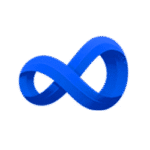Agentic Browser Automation Protocol
Led by Vishal Coodye from the Republic of Mauritius, R.I.Y.A-AIx is the world's first agentic browser-based AI automation tool. This open-source Chrome extension enables seamless web automation using your preferred large language models (LLMs).
We are in the Media
We thank Ethan and Chloe who delivered an insightful and engaging presentation on the R.I.Y.A-AIx Agentic Protocol, the world's first browser automation system powered by human-like reasoning. They highlighted how this cutting-edge technology leverages large language models to perform complex web tasks autonomously, revolutionizing the way users interact with the internet. Their session emphasized real-world applications, global impact, and the role this innovation plays in shaping the future of intelligent web automation.
Welcome to the official documentation for R.I.Y.A-AIx Agentic Browser Automation. With 100% human-like reasoning, R.I.Y.A-AIx connects to open-source models to automate web searches, extract data, and perform complex tasks using natural language commands.
The True Power of R.I.Y.A-AIx Agentic Protocol
✅ Main Points
Agentic Behavior (Autonomous Task Execution)
Unlike ChatGPT which is reactive, RIYA behaves like an autonomous agent.
Browser-Level Automation
RIYA-AIx can control the browser, click buttons, fill forms, log into dashboards, extract data from multiple tabs, and perform repetitive tasks end-to-end.
Tasks like booking a meeting, scraping pricing data, or navigating web-based enterprise apps.
Enterprise Workflow Integration
RIYA can integrate into existing business tools (e.g., CRMs, ERPs, ticketing systems).
It's not just a chatbot; it's an operational AI that does actual work.
Secure, Local Execution Option
Based on Enterprise privacy model. it can be hosted locally or behind secure firewalls, unlike cloud-based ChatGPT which may raise data compliance issues.
Multi-Step Reasoning and Persistent State
RIYA remembers its steps, makes decisions based on past actions, and can recover from failures mid-task, ideal for multi-step, stateful operations.
Real-Time Observability
Show the dashboard or logs where you can see actions and decisions in real time, ensuring auditability, a key enterprise feature.
No-Code Task Creation
Business users can create automations without writing code, just describe the task in plain language.
⚖️ Comparison: R.I.Y.A-AIx vs ChatGPT
| Feature | R.I.Y.A-AIx Agentic Utility | ChatGPT |
|---|---|---|
| Autonomy | Agentic – acts without constant prompting | Reactive – responds only when prompted |
| Web Automation | Can interact directly with browser (click, type, navigate) | Cannot control the browser (even with tools, needs manual setup) |
| Enterprise Integration | Designed for automation in business tools and workflows | General-purpose; integration needs custom development |
| Security/Privacy | Can run locally or in secure enterprise environments | Cloud-based; data leaves enterprise environment |
| Task Persistence | Remembers task state across steps and sessions | Stateless or limited memory in sessions |
| Multi-Step Execution | Plans and executes multi-step operations autonomously | Needs step-by-step instructions or code |
| Observability | Full action logs and dashboards | No direct action logs unless via API |
| No-Code Support | Tasks can be created using natural language + UI | Needs prompts or coding knowledge |
| Customization | Deep customization via ABAP & plug-ins | Custom tools available but limited agentic behavior |
🎯 Summary
"RIYA-AIx isn't just a chatbot. It's a full-fledged autonomous agent for the browser—capable of replacing hours of repetitive enterprise work, integrating into your tools, and executing tasks with zero code, securely. While ChatGPT is great for conversation and ideation, RIYA is here to get real work done."
Overview
R.I.Y.A-AIx Agentic Browser Automation is a pioneering open-source Chrome extension designed for AI-powered web automation. As an alternative to costly services like OpenAI Operator, R.I.Y.A-AIx offers premium automation capabilities with complete user control. It runs entirely in your browser, ensuring privacy, and supports flexible LLM options, including OpenAI, Anthropic, Gemini, Ollama, Groq, Cerebras, and custom OpenAI-compatible providers. This tool is ideal for automating tasks like data extraction, form filling, and web searches, all through intuitive natural language prompts.
Installation
To get started with R.I.Y.A-AIx, follow these steps to install the extension manually, as the Chrome Web Store version may lag due to review processes:
- Download the latest
riya-aix.zipfile from the official release page. (Total Downloads: 26,911,928) - Unzip the
riya-aix.zipfile to a folder on your computer. - Open Chrome and navigate to
chrome://extensions/. - Enable "Developer mode" in the top right corner.
- Click "Load unpacked" and select the unzipped
riya-aixfolder.
Note: For the best experience, use Chrome or Edge. Other Chromium-based browsers may work but are not officially supported.
Quick Start
Once installed, configure R.I.Y.A-AIx to start automating web tasks:
- Click the R.I.Y.A-AIx icon in your Chrome toolbar to open the sidebar.
- Click the Settings icon (top right) to add your LLM API keys.
- Choose which LLM model to use for automation tasks.
- Enter natural language commands in the sidebar to begin automation.
Key Features
- Interactive Side Panel: Control automation through a chat interface with real-time status updates.
- Privacy-Focused: All operations run locally in your browser, ensuring your credentials and data remain secure.
- Flexible LLM Support: Connect to your preferred LLM providers for optimal performance.
- Follow-Up Questions: Ask contextual follow-up questions about completed tasks.
- Conversation History: Easily access and manage your AI agent interaction history.
- Open Source: Full transparency with source code available under the Apache License 2.0.
- Snapshot Functions: Capture and analyze webpage states for dynamic automation workflows.
Browser Automation Capabilities
R.I.Y.A-AIx excels in automating browser-based tasks through natural language instructions, supporting:
- Dynamic Navigation: Intelligent agents navigate websites by interpreting page structures and user intents.
- Form Submission: Automatically fills out and submits web forms with high accuracy.
- Data Extraction: Extracts structured data (e.g., tables, lists, text) from webpages with precision.
- Real-Time Interaction: Performs actions like clicking buttons, selecting dropdowns, and entering text in real time.
These capabilities enable automationస: automation of repetitive tasks, saving time and reducing manual effort.
Privacy & Security
R.I.Y.A-AIx prioritizes user privacy and security:
- Local Execution: All processing occurs within the user's browser, minimizing data exposure.
- Secure API Key Storage: LLM API keys are stored locally and encrypted to prevent unauthorized access.
- No Data Collection: No user data is sent to external servers, ensuring compliance with privacy standards.
These features make R.I.Y.A-AIx suitable for enterprises handling sensitive data.
Snapshot Functions
R.I.Y.A-AIx's snapshot functions allow agents to capture and analyze webpage states, enabling dynamic automation:
- DOM Snapshots: Captures the current state of the Document Object Model for real-time analysis.
- Visual Snapshots: Takes screenshots for visual validation and debugging.
- Context Preservation: Maintains context across page changes for seamless multi-step automation.
These functions enhance the agent's ability to adapt to dynamic web environments.
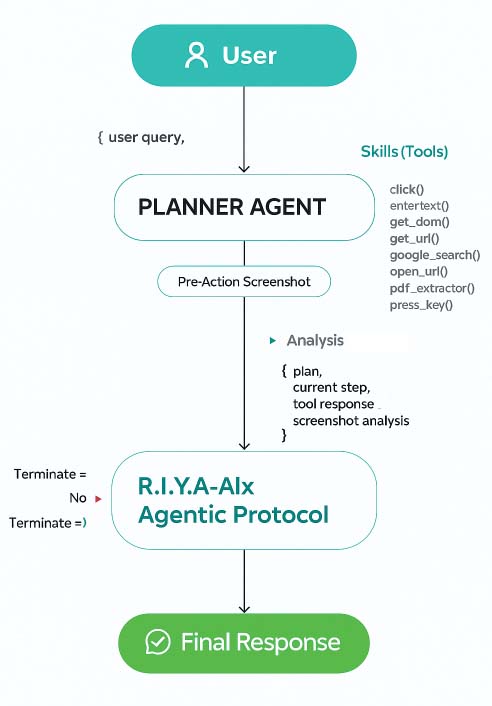
API Reference
The R.I.Y.A-AIx extension exposes a set of APIs for advanced automation and integration. These APIs allow you to trigger browser actions, manage sessions, and interact with the agent programmatically.
- Trigger Automation: Start automation tasks via API calls.
- Session Management: Create, pause, resume, or terminate agent sessions.
- Custom Actions: Define and invoke custom browser actions.
- Webhooks: Receive real-time updates on task progress and completion.
{
"endpoint": "/api/automation/start",
"method": "POST",
"body": {
"task": "Extract headlines from TechCrunch"
}
}
Authentication
All API requests require authentication using your personal API key. API keys can be generated in the extension settings and must be included in the Authorization header of each request.
Authorization: Bearer YOUR_API_KEY
Error Handling
The API returns standard HTTP status codes to indicate success or failure. Error responses include a descriptive message and an error code for troubleshooting.
- 400 Bad Request: Invalid input or missing parameters.
- 401 Unauthorized: Invalid or missing API key.
- 429 Too Many Requests: Rate limit exceeded.
- 500 Internal Server Error: Unexpected server error.
{
"error": {
"code": 401,
"message": "Invalid API key."
}
}
Rate Limits
To ensure fair usage, the API enforces rate limits. Each API key is allowed up to 100 requests per minute. Exceeding this limit will result in a 429 Too Many Requests error.
- Monitor your usage in the extension dashboard.
- Contact support for higher rate limits if needed.
Best Practices
- Use descriptive task names and prompts for better automation results.
- Secure your API keys and never share them publicly.
- Test automation flows in a sandbox environment before deploying to production.
- Regularly update the extension to benefit from the latest features and security patches.
Changelog
- v1.2.0: Added API integration, improved error handling, and enhanced snapshot functions.
- v1.1.0: Introduced multi-model LLM support and advanced configuration options.
- v1.0.0: Initial release with core browser automation features.
LLM Configuration
R.I.Y.A-AIx allows you to configure different LLM models to balance performance and cost. Below are recommended configurations:
General Automation: Ophiuchi-Qwen3-14B (high accuracy for navigation tasks)
Strategic Planning: Claude 3.7 (strategic task planning)
Task Validation: Grok (fast validation of task completion)
Tip: Experiment with model configurations and share your findings with the community on our Discord server to help others optimize their setups.
Prompt Examples
R.I.Y.A-AIx can accomplish powerful tasks with simple natural language prompts. Here are some examples:
Go to TechCrunch and extract the top 10 headlines from the last 24 hours.Find a portable Bluetooth speaker on Amazon with a water-resistant design, under $50, and a minimum battery life of 10 hours.Look for the trending Python repositories on GitHub with the most stars.Get the 3 most recent papers about cancer from PubMed.
Advanced Configuration
For advanced users, R.I.Y.A-AIx offers additional configuration options:
- Custom Prompts: Define custom prompt templates for specific tasks.
- Rate Limiting: Configure API rate limits to optimize costs.
- Batch Processing: Enable batch mode for high-volume automation tasks.
- Debug Mode: Activate debug logs for troubleshooting complex workflows.
Refer to the Advanced Configuration section in our documentation for detailed setup instructions.
Use Cases
R.I.Y.A-AIx supports a wide range of automation use cases, making it versatile for various industries:
Data Extraction
R.I.Y.A-AIx excels at extracting structured data from websites, such as:
- Scraping product details from e-commerce sites.
- Collecting research papers from academic databases.
- Extracting news headlines or social media trends.
Example: Extract all product names and prices from the first page of Amazon's electronics category.
E-Commerce Automation
Automate repetitive e-commerce tasks, including:
- Price monitoring across multiple platforms.
- Adding items to carts and checking out.
- Tracking inventory availability.
Example: Monitor the price of a specific laptop model on Best Buy and alert when it drops below $800.
Research Automation
Streamline research workflows by automating:
- Collection of academic articles or datasets.
- Extraction of specific sections (e.g., abstracts, conclusions).
- Summarization of findings for reports.
Example: Find and summarize the methodology sections of the top 5 AI-related papers from arXiv.
Form Automation
Automate form submissions for efficiency:
- Filling out registration or survey forms.
- Submitting applications or inquiries.
- Automating repetitive data entry tasks.
Example: Complete a job application form on LinkedIn with provided resume details.
Contributing
R.I.Y.A-AIx is an open-source project, and we welcome contributions from the community! To contribute:
- Check out our CONTRIBUTING.md for guidelines.
- Submit pull requests for bug fixes, features, or documentation improvements via GitHub.
- Join our GitHub Discussions to share ideas and feature requests.
- Report security vulnerabilities responsibly via email to v@riyaai.com.
Community
Join our growing community to stay updated and contribute to R.I.Y.A-AIx:
- Discord Server: Share feedback, prompts, and use cases.
- GitHub Repository: Star the project and follow development.
- X: Connect with us for updates and discussions.
FAQ
Common questions about R.I.Y.A-AIx:
- Which browsers are supported? Chrome and Edge are officially supported; Chromium-based browsers may work but are not guaranteed.
- How are API keys secured? Keys are stored locally and encrypted within the browser.
- Can I use custom LLMs? Yes, any OpenAI-compatible LLM can be integrated via the settings panel.
- What are the system requirements? A modern browser (Chrome/Edge) and API keys for your chosen LLMs.
The Quad Dev Team
Meet Our Development Team
A diverse group of talented individuals from around the world, united by their passion for AI innovation and browser automation technology.

Sylvan Eltana

Anita Jessensingh
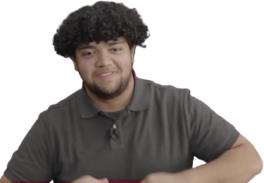
Karim Walsh

Vishal Coodye
Donation
The creators of this application are dedicated individuals from Mauritius and other parts of the world. We remain unwavering in our commitment, pouring relentless effort and hope into the realization of this project.
Your support can ignite real change. Every contribution, no matter the size, is a profound blessing, helping us build something extraordinary, empowering the dream of transforming the Mauritian nation into a thriving digital era for AI innovation.
Ways to Donate:
- PayPal: Donate via PayPal
Thank you for your kindness and generosity.
Privacy Policy
We value your privacy. This website does not collect or share any personal information. All processing, including cookies and local storage, is used solely to enhance your browsing experience and remember your preferences (such as consent to this notice). No data is sent to external servers or third parties. By using this site, you agree to this policy. For any questions, please contact us at v@riyaai.com.